SpiralizerVR
A downloadable game for Windows and Android
Download NowName your own price
Hypnosis program for VR and non-VR users.
- Create a variety of shapes and spinning objects, to observe and relax...? with.
- In depth colour customization, including gradual fades and multiple colour sets.
- Extras including oscilating waves, text, timing options, starfields and more.
- Save presets for easily returning to the spinning bits you enjoy the most.
- Standalone Quest support, so you can wreck your mind on the go!
- OOooh! Look! It spins!
Development has stopped for this project. I only have a Quest 1 headset, and have moved onto other things. The program is still available for download, but I cannot offer help with fixes and bugs.
Thank you kindly for your time.
| Status | Canceled |
| Platforms | Windows, Android |
| Rating | Rated 4.7 out of 5 stars (3 total ratings) |
| Author | SpirallyJessie |
| Genre | Simulation |
| Made with | Unreal Engine, Blender |
| Tags | Adult, Erotic, NSFW, Virtual Reality (VR) |
| Average session | About a half-hour |
| Languages | English |
| Inputs | Keyboard, Mouse, Oculus Rift, OSVR (Open-Source Virtual Reality), HTC Vive, Oculus Quest, Windows Mixed Reality, Valve Index |
Download
Download NowName your own price
Click download now to get access to the following files:
Release3.zip 149 MB
Release4PCVR.zip 169 MB
Release4Quest.zip 66 MB
Development log
- Update: Fix for VR controls being unresponsive, future plansFeb 06, 2022
- Release 4 Quest 2 hotfix: It should really be done now for realMar 16, 2021
- Release 4: Audio, Patterns, Updated things for Quest 2, Menu FreezeMar 04, 2021
- Release 3: First new shapes, experimental features, higher quality waves on Ques...Jan 30, 2021
- Release 2: Standalone Quest support, fixed saves, cleaned projectJan 16, 2021
- First update incoming.Dec 16, 2020




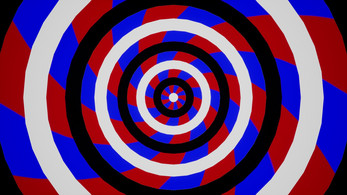
Comments
Log in with itch.io to leave a comment.
All attempts at getting this to install on the Quest 2 have failed
can you do a pico vr version?
I don't know if this project is still being worked on, but I have to say, I love this program. It is absolutely amazing. There are just 1 or 2 things I've noticed that could be worked upon that may also just be due to the hardware (as I am on Quest 2)
1. the Tunnel Rings are BARELY off-center. it's not super noticeable but on my most recent spiral use, I noticed it was probably 1-2 cm (idk like 10 pixels) off-center to the right. not devastating but something I noticed
2. the primary issue I've been having is that I am unable to save presets. Again, this may b due to me using a Quest 2, however, I have tried everything I can and the preset buttons do not work. So, if you want to save your settings for a specific spiral set, write it down so you can do it easily. The main issue with the presets not working is that if you want to save all the text you use for your spiral. You need to manually type in every word each time you want to have text with your spiral.
Other than these two small things, I think this is an amazing program, and if the creator is still working on it, excellent work, I look forward to the next update/full version!
not able to get pass the disclaimer screen I'm using the valve inde
Quest2 / PC2VR user. Kind of difficult to use, especially when not using the mouse. Sometimes the tunnels layer over the UI, which the UI itself seems more scrunched than it does in the preview screenshots. Low opacity text just turns black due to the seemingly unremovable drop-shadow. Some wording is also unclear, so it's a little unintuitive.
Although it's difficult to use, it's a very promising proof of concept for VR trancing, and I look forward to more updates! I'd love to see the bugs fixed, and possibly a way to export and share presets to a friend.
Hi! Thank you for the excellent comment! I love feedback, and this helps A LOT. I'm working on a new update that should fix a lot of previous issues and allow presets and exporting and such.
Low opacity text just turns black? I'll test this out when I can, see if I can fix it. I think maybe with this next update I'll get some new, better version of tunnels done. Thanks again for the heads up!
Hello, I dont know if Im doing something wrong but I cant get past the disclaimer screen, Im using htc vive and I tried using all the buttons but I dont think any of them work. Any suggestion as to what I could try?
Hmm! I'll look into this. What controllers are you using? Are you running any overlays, anything extra ontop of SteamVR?
I'm using the HTC Vive controllers and I was running ReVive, but the problem persisted even after I uninstalled it.
Hmm! That's very odd. Are you running any other software as well as ReVive? Anything with your keybindings?
Is this still an issue? because I'm also having it. I don't have any other vr programs running at all, and it's still giving this exact same issue.
Hi! Pardon the delay, I've been away over christmas. I thought I fixed this issue with update 4, but apparently not! I believe it's an issue with the build of Unreal that this program uses. Rest assured, I'm working on an update in a new build that -SHOULD- fix this. I'll put out a big post as soon as it's ready.
In the meantime, is your issue exactly the same as the original posts, where none of your buttons do anything?
I wasn't able to install this on the Quest 2. It looks as if the batch file sets the environment variable ANDROIDHOME to C:\Users\jamie\AppData\Local\Android\Sdk and then, of course fails to find that location on my machine (because I'm not "jamie"!).
Any thoughts?
Hmm! Sounds odd, but I think I know why that's happening. I'll be returning to work on this somewhat soon to look into it a bit futher and see if I can test some things, get some results. Once I have a fix ready, I'll get back in touch with you, see if we've got it sorted out. Thanks for letting me know!
As a heads up, I'm now actively working on this issue. I'm working with a few others with Quest 2 headsets to see if this issue can be replicated and fixed, and so far testing has been positive. Keep an eye out this week for the next release!
Thank so much for looking into this. I'm still failing to get it to work - I can install the apk and it launches ... and then I just get the loading dots until I kill it.
Is there anything I can do to help sort this out? I kinda assume that if I have trouble, I won't be the only person who does.
Thanks.
Done another fix to see if that does the trick. See the latest download called Release 4 Quest. Other people have indeed been having issues, and THIS upload fixed it. Let me know if it works!